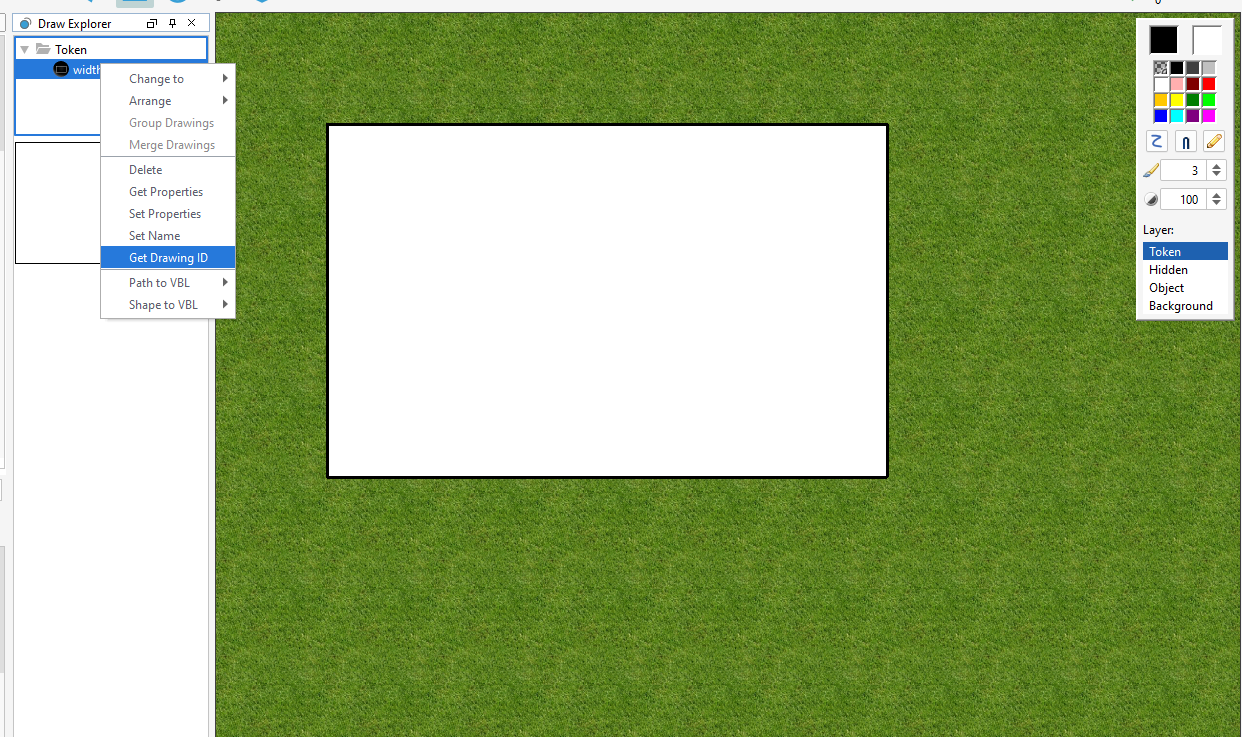removeDrawing: Difference between revisions
Jump to navigation
Jump to search
No edit summary |
Bubblobill (talk | contribs) m (recategorised from metamacro to drawing) |
||
| (2 intermediate revisions by 2 users not shown) | |||
| Line 6: | Line 6: | ||
|usage= | |usage= | ||
<syntaxhighlight lang="mtmacro" line> | <syntaxhighlight lang="mtmacro" line> | ||
removeDrawing( | removeDrawing(mapRef, drawingId) | ||
</syntaxhighlight> | </syntaxhighlight> | ||
'''Parameters''' | '''Parameters''' | ||
{{param| | {{param|mapRef|The Name or ID of the map to find the token. Defaults to the current map.}} | ||
{{param|DrawingID|The ID of the drawing to be removed.}} | {{param|DrawingID|The ID of the drawing to be removed.}} | ||
| Line 16: | Line 16: | ||
[[File:Get Drawing Id.png|Drawing ID can be gotten from the Draw Explore panel.]] | [[File:Get Drawing Id.png|500px|Drawing ID can be gotten from the Draw Explore panel.]] | ||
| Line 26: | Line 26: | ||
}} | }} | ||
[[Category: | [[Category:Draw Function]] | ||
Latest revision as of 23:59, 17 March 2024
removeDrawing() Function
Removes a drawing from the named map.
Usage
removeDrawing(mapRef, drawingId)Parameters
mapRef- The Name or ID of the map to find the token. Defaults to the current map.DrawingID- The ID of the drawing to be removed.
Both are required. The Drawing ID can be gotten from the Draw Explorer panel.
Examples
Remove a drawing with ID 935F44FC95A54719A05E204A4459F917 from a map named Grasslands.
[h:removeDrawing("Grasslands", "935F44FC95A54719A05E204A4459F917")]}