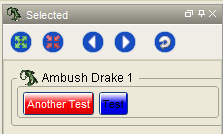createMacro: Difference between revisions
Jump to navigation
Jump to search
Verisimilar (talk | contribs) m (Macros:Functions:createMacro moved to createMacro) |
Verisimilar (talk | contribs) m (Added version.) |
||
| Line 1: | Line 1: | ||
{{MacroFunction | {{MacroFunction | ||
|name=createMacro | |name=createMacro | ||
|version=1.3b48 | |||
|description=Creates a [[macro button]] for the [[Token:Current Token|Current Token]] and returns the index of the newly created button. | |description=Creates a [[macro button]] for the [[Token:Current Token|Current Token]] and returns the index of the newly created button. | ||
|usage= | |usage= | ||
<source lang="mtmacro" line> | <source lang="mtmacro" line> | ||
createMacro(label, command) | |||
</source> | |||
<source lang="mtmacro" line> | |||
createMacro(label, command, props) | |||
</source> | |||
<source lang="mtmacro" line> | |||
createMacro(label, command, props, delim) | |||
</source> | </source> | ||
Where | Where | ||
Revision as of 12:57, 10 March 2009
createMacro() Function
• Introduced in version 1.3b48
Creates a macro button for the Current Token and returns the index of the newly created button.
Usage
createMacro(label, command)createMacro(label, command, props)createMacro(label, command, props, delim)Where
- label is the label for the macro button.
- command is the command to run when the macro button is clicked.
- props is a string property list containing the properties for the button.
- delim is the delimiter used to separate the values in the string property list which defaults to ';' if not specified.
Valid Properties for Macro Buttons
- autoExec - true/false - Will the macro be automatically executed when the button is clicked on.
- color - The name of the color for the button.
- fontColor - The name of the font color for the button.
- includeLabel - true/false - Will the label be output when the button is clicked.
- group - The name of the group that the button is in.
- sortBy - The sort by value of the macro button.
- fontSize - The size of the font for the button.
- minWidth - the minimum width of the button.