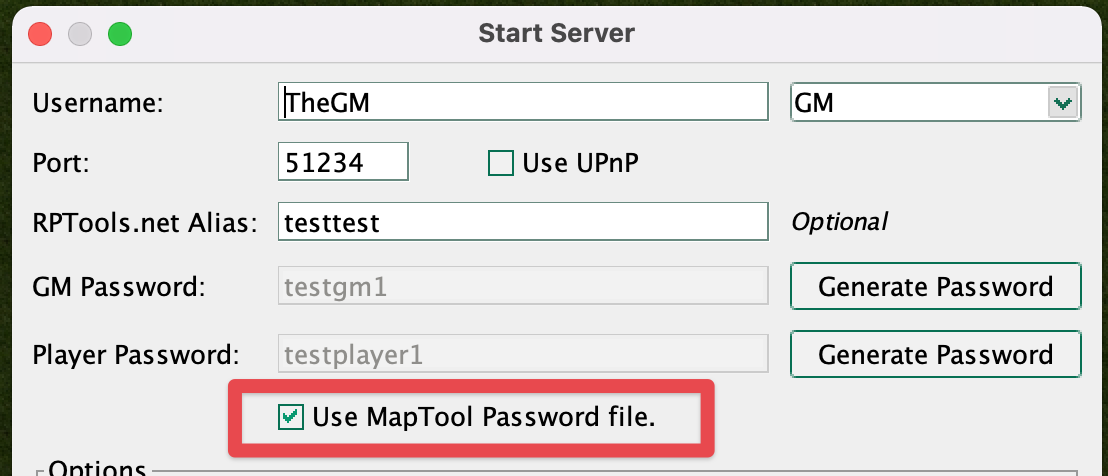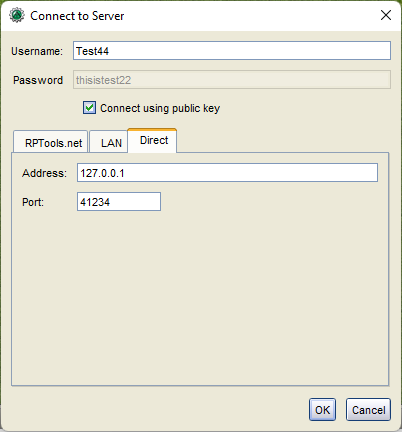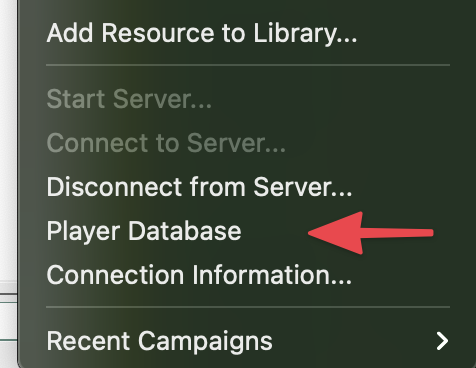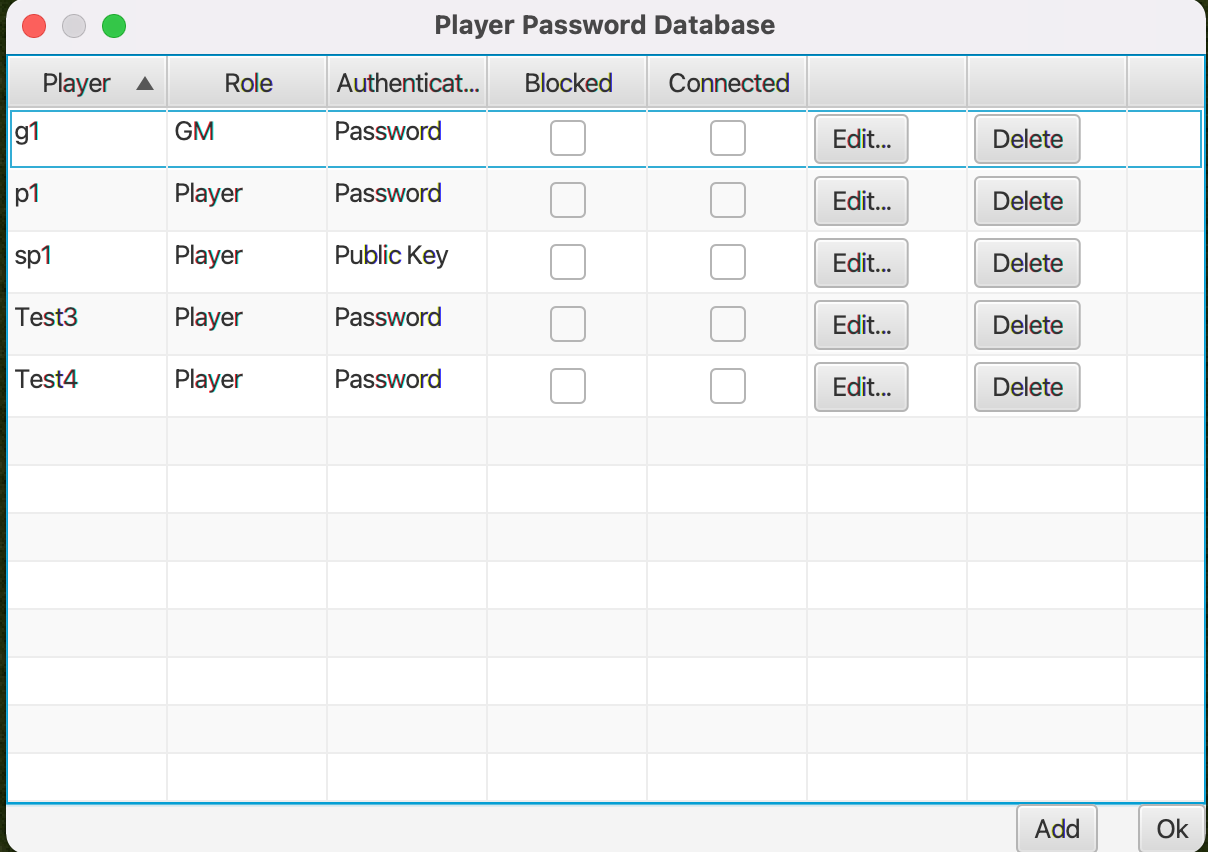Player Databases: Difference between revisions
No edit summary |
|||
| Line 35: | Line 35: | ||
=== Player Database# === | === Player Database# === | ||
[[ | [[File:player-database-dc7ec83e44e77470d4983be283cfbb4f.png|500px|Player Database]] | ||
* Player name | * Player name | ||
Revision as of 04:00, 22 April 2023
Player Databases
Authentication types
Prior to version 1.10 MapTool only supported a single method of authentication which is role based authentication. Each Role (GM and Player) has a password and any client that connects and authenticates with either of these passwords gets that role. There is no restriction player names other than everyone has to have a unique name.
In MapTool 1.10 or later there are three authentication methods.
- Role based
- Player specific passwords
- Public Key
Using Player Specific Authentication
For player specific passwords and public keys authentication a password file must be used as these require that the name of the players are fixed so that they can be matched to the specific password or public key. When starting the server you can specify that a password file is used.
This will load the password file or create a new one if it doesn't exist.
Clients Connecting With Public Keys
So that the user does not have to type in a password that will not be used they can check "connect using public Key" from the connect to server dialog.
They do not have to check this box as if the server requests the client attempts to authenticates via public key the client will do so even if the user has specified a password. If this value is checked the only way the client can authenticate is via public key so any password in the password text field will be ignored.
Adding, Editing, or Removing Players
The menu option to edit player passwords is under the file menu.
This opens the player database dialog which can be used to add, edit, and remove players. This dialog shows the following information
Player Database#
- Player name
- Role, Player or GM
- Authentication Type, Password or Public Key
- Is the player Blocked Blocked players will not be able to log in. When they try to connect they will get a message with a reason that they are blocked.