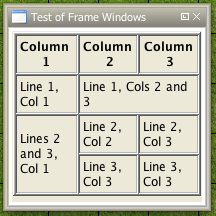frame (roll option): Difference between revisions
m (Dialog references scrubbed, new image of example frame, changed example code window title) |
m (Added notice of and workaround for potentially library token related bug, minor readability/clarity edits) |
||
| Line 2: | Line 2: | ||
|name=frame | |name=frame | ||
|description= | |description= | ||
Opens a frame window. | Opens a frame window. Unlike the modeless {{roll|dialog}}, frames are dockable panels that are usually intended to remain open. Frames can be closed with a button located in the title bar. | ||
|usage= | |usage= | ||
| Line 11: | Line 9: | ||
</source> | </source> | ||
The first parameter, shown as '''frameName''', should be a double-quoted string that specifies the internal name of the frame window. | The first parameter, shown as '''frameName''', should be a double-quoted string that specifies the internal name of the frame window. The visible title that appears in the title bar of the window is set separately, either by using HTML that appears inside the frame itself or use of the '''title''' parameter from b50 forward. Any attempts to open another frame with the same name instead cause the old contents to be removed and new contents displayed. Note this behavior relates to the internal name of the frame, not the displayed title of the frame as multiple frames can share a title. Once the named frame is opened and resized by the user, that size becomes its default opening size in the future, unless the temporary option is set to "1". | ||
The second parameter is optional, it is a semicolon separated [[property string]], which could include the following options: | |||
The '''temporary''' option dictates whether Maptool remembers the size of the frame between displays. Setting this value to 1 causes Maptool to forget the window size. Example "temporary=1" | |||
The | The '''title''' option sets the title of the frame and replaces the need to set the title from within the HTML code. | ||
It appears there may be a bug related macros on a library token that open a frame. Calls to the macro after closing the frame may not show the frame. This can be remedied by adding a line to the calling macro before running the library macro. Use the line below, substituting your own frame name. | |||
<source lang="mtmacro" line> | |||
[ if( isFrameVisible("YourFrame") ), code: {}; { [resetFrame("YourFrame")] } ] | |||
</source> | |||
This checks if the bugged frame is visible or not. If the frame is open it does nothing, but if it is closed it resets the frame, which forces it to be shown. | |||
|examples= | |examples= | ||
Revision as of 03:54, 25 May 2009
[frame():] Roll Option
Opens a frame window. Unlike the modeless [dialog():], frames are dockable panels that are usually intended to remain open. Frames can be closed with a button located in the title bar.
Usage
[h: frame(frameName [,"temporary; title"] )]The first parameter, shown as frameName, should be a double-quoted string that specifies the internal name of the frame window. The visible title that appears in the title bar of the window is set separately, either by using HTML that appears inside the frame itself or use of the title parameter from b50 forward. Any attempts to open another frame with the same name instead cause the old contents to be removed and new contents displayed. Note this behavior relates to the internal name of the frame, not the displayed title of the frame as multiple frames can share a title. Once the named frame is opened and resized by the user, that size becomes its default opening size in the future, unless the temporary option is set to "1".
The second parameter is optional, it is a semicolon separated property string, which could include the following options:
The temporary option dictates whether Maptool remembers the size of the frame between displays. Setting this value to 1 causes Maptool to forget the window size. Example "temporary=1"
The title option sets the title of the frame and replaces the need to set the title from within the HTML code.
It appears there may be a bug related macros on a library token that open a frame. Calls to the macro after closing the frame may not show the frame. This can be remedied by adding a line to the calling macro before running the library macro. Use the line below, substituting your own frame name.
[ if( isFrameVisible("YourFrame") ), code: {}; { [resetFrame("YourFrame")] } ]This checks if the bugged frame is visible or not. If the frame is open it does nothing, but if it is closed it resets the frame, which forces it to be shown.
Examples
The following code opens up a frame that contains the HTML as shown here:
[frame("Frame Test"): {
<html>
<head>
<title>Test of Frame Windows</title>
</head>
<body>
<table border="1">
<tr><th>Column 1</th><th>Column 2</th><th>Column 3</th></tr>
<tr><td>Line 1, Col 1</td><td colspan="2">Line 1, Cols 2 and 3</td></tr>
<tr><td rowspan="2">Lines 2 and 3, Col 1</td><td>Line 2, Col 2</td><td>Line 2, Col 3</td></tr>
<tr><td>Line 3, Col 3</td><td>Line 3, Col 3</td></tr>
</table>
</body>
</html>
} ] |