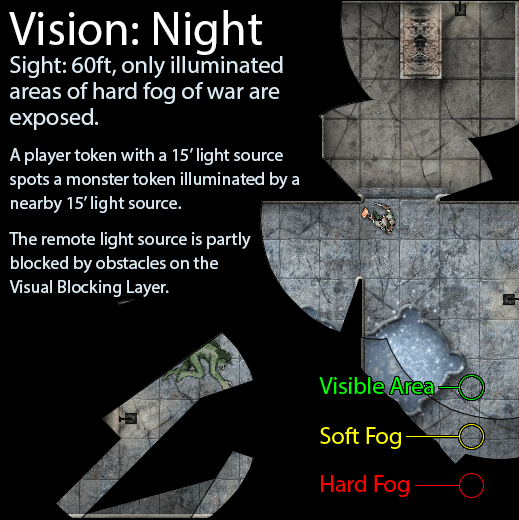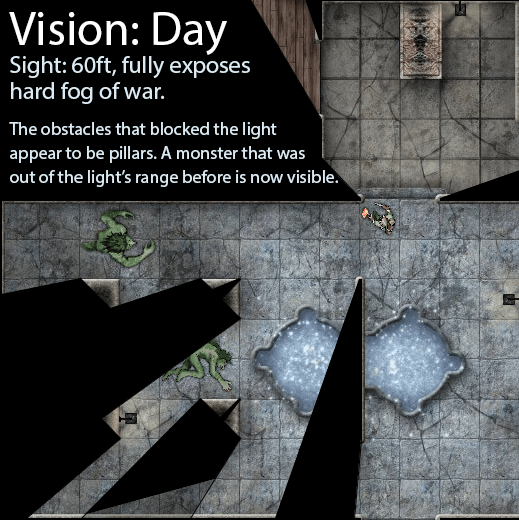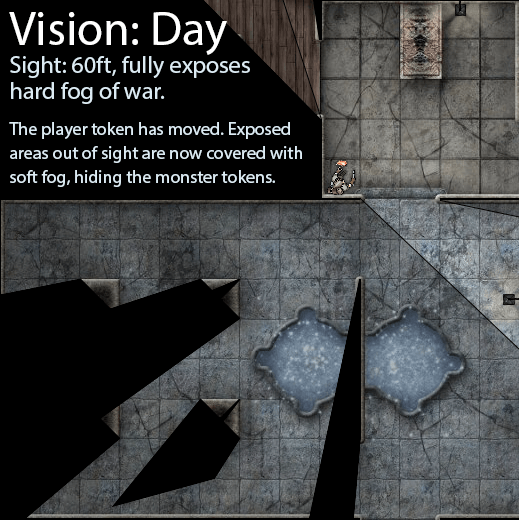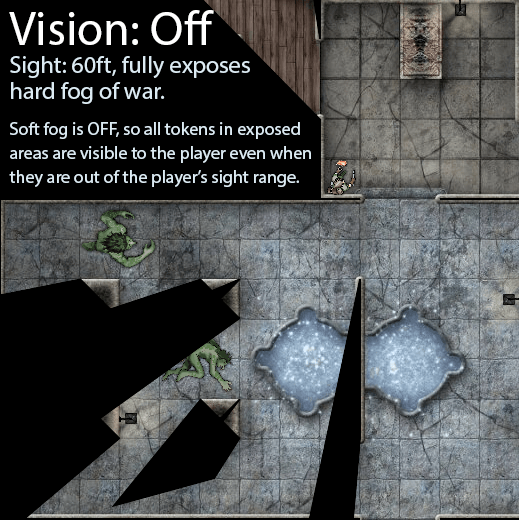Fog of War: Difference between revisions
(→Fog of War Glossary: Fix an incomplete explanation of iFOW) |
|||
| Line 8: | Line 8: | ||
* '''Hard Fog of War''' or '''Hard Fog''' is an opaque black overlay which obscures unexplored areas of the map from a token or from players. Hard fog hides all the layers of the map from a player. | * '''Hard Fog of War''' or '''Hard Fog''' is an opaque black overlay which obscures unexplored areas of the map from a token or from players. Hard fog hides all the layers of the map from a player. | ||
* '''Soft Fog of War''' or '''Soft Fog''' is a semi-translucent black overlay which covers areas where hard fog has been removed, but no owned token can currently see into. Soft fog hides tokens on the Token Layer, but allows players to see the Background and Object layers underneath. | * '''Soft Fog of War''' or '''Soft Fog''' is a semi-translucent black overlay which covers areas where hard fog has been removed, but no owned token can currently see into. Soft fog hides tokens on the Token Layer, but allows players to see the Background and Object layers underneath. | ||
* '''Individual Fog of War''' or '''IFoW''': A server setting which tracks Fog of War separately for each token on a map. When this setting is | * '''Individual Fog of War''' or '''IFoW''': A server setting which tracks Fog of War separately for each token on a map. When this setting is enabled, the [[MapTool_User_Interface#Fog_of_War_Vision_Settings | Fog of War Vision Settings]] on the right of the Toolbar can filter which tokens' views to display. | ||
==Configuring Fog of War== | ==Configuring Fog of War== | ||
Revision as of 17:27, 13 April 2020
Fog of War is a feature of MapTool which obscures parts of the map from players during play. It can be enabled for the currently selected map in the Map Menu by clicking on 'Fog of War'. When enabled, the option will appear ✓checked in the menu. Fog of War is remembered even if the setting is toggled off, but can be reset using the 'Restore Fog of War' menu option.
Once enabled, tokens with defined Sight Settings can expose an area of hard fog of war. What is exposed when is determined by the token's sight distance, and vision setting. The Vision Blocking Layer (VBL) totally blocks token vision, and 'hard' fog of war overlapping with VBL cannot be exposed by the players.
Each map has independent Fog of War settings. The default fog of war settings for new maps can be set in the MapTool Preferences window.
Fog of War Glossary
- Hard Fog of War or Hard Fog is an opaque black overlay which obscures unexplored areas of the map from a token or from players. Hard fog hides all the layers of the map from a player.
- Soft Fog of War or Soft Fog is a semi-translucent black overlay which covers areas where hard fog has been removed, but no owned token can currently see into. Soft fog hides tokens on the Token Layer, but allows players to see the Background and Object layers underneath.
- Individual Fog of War or IFoW: A server setting which tracks Fog of War separately for each token on a map. When this setting is enabled, the Fog of War Vision Settings on the right of the Toolbar can filter which tokens' views to display.
Configuring Fog of War
The following areas of MapTool contain settings effecting Fog of War. For more about each setting, please visit their related documentation pages.
- Map Menu Options
- Fog-of-War: When ✓checked, enables Fog of War on the selected map.
- Restore Fog-of-War: Clears all of the remembered exposed Fog of War for all tokens and players on the map.
- FoW: Expose only at way points: When ✓checked, auto-exposed fog of war will only be exposed at the endpoint of a move, or waypoints set with the space bar (or right-clicking) when moving a token.
- Vision: These options effect how player tokens can expose hard and soft fog of war. See the examples in the next section for clarification.
- Off: Hard fog will be exposed up to the defined Sight range for the token unless blocked by VBL. All tokens on the token layer will always be visible in exposed areas (soft fog is OFF).
- Day: Hard fog will be exposed up to the defined sight range for the token unless blocked by VBL. Soft fog will appear over exposed areas which are out of the token's line of sight.
- Night: Hard fog will be exposed up to the defined sight range for the token unless blocked by VBL IF they are illuminated by a light source. Soft fog will appear over exposed areas which are no longer illuminated or out of the token's line of sight.
- Server Settings (found in the Start Server dialog):
- Players can reveal vision: If this setting is ✓checked, players can use the 'expose' command on tokens they own.
- Auto reveal on movement: If this setting is ✓checked, tokens will automatically expose the path they travel and their final destination when moved by a player.
- Use Individual Views -> Individual FOW: When ✓checked, each token's exposed fog of war will be remembered and viewed separately. When unchecked, all connected players will collectively expose Fog of War.
- MapTool Preferences (Map Visuals tab)
- Auto-expose fog on token movement (GM Only): When ✓checked, moving tokens auto-exposes Fog of War when not running or connected to a server. This setting was mainly intended for development testing purposes.
Exposing and Restoring Fog of War
Apart from resetting the fog from the Map menu and auto-revealing fog on player movement, MapTool has several other ways to affect fog of war directly and indirectly.
- Tokens with sight
- As long as a token has 'Has Sight' checked in its properties and a valid sight type selected, a GM or token owner can right click on the token to access its context menu and select 'Expose Visible Area'. This will expose hard fog of war up to the token's sight range (with line of sight blocked by VBL). If vision is set to 'Night', then only illuminated areas within this area will be exposed. Without tokens with valid, sight settings
- Toolbar tools
- The GM can use the Fog of War tools to expose the fog in specific areas. Shift-clicking with a Fog of War drawing tool will restore fog rather than removing it. If individual fog of war is enabled, selecting a token will affect the fog only for that token.
- Macro functions
- Some functions, such as, can affect fog of war.
Map Vision Setting Examples
The above images demonstrate the same map with different vision settings.
- Example 1 - Map Vision -> Night
- In Night mode, tokens can only see illuminated areas within their sight range. In this example, the player token has a 15' light source attached to it, and can see two other 15' light sources nearby. The Visual Blocking Layer blocks both line of sight and illumination, so some areas are partially obscured. Note the legend showing the types of Fog of War and the visible area.
- Example 2 - Map Vision -> Day (1)
- In Day mode, tokens can see up to their sight settings, regardless of illumination. Note that now, the player can see a monster token that is more than 15' away that was previously under hard fog of war.
- Example 3 - Map Vision -> Day (2)
- In the third image, the possibly frightened Player token has moved behind a wall. Note that the soft fog that now obscures the monster tokens.
- Example 4 - Map Vision -> Off
- With Vision OFF, see that tokens in all exposed areas are visible, even past VBL. Though hard fog of war will still be exposed only up to a token's sight range, tokens will remain visible in all exposed areas of the map - even beyond a token's sight range.