copyToken
copyToken() Function
Note: This function can only be used in a Trusted Macro
copies of can reside on any map. You can not make any modifications to the newly created Tokens in the macro that creates them. As of b54 there is a new parameter that allows you to make some changes to the new tokens.
Note: You can make changes to the created tokens if they are done by a second macro that is executed after the macro that creates the copies. Look for execLink for calling a macro deferred.Usage
copyToken(id)
copyToken(id, numCopies)
copyToken(id, numCopies, fromMap)
copyToken(id, numCopies, fromMap, updates)
Parameters
id- The id of the token to copy.numCopies- The number of copies to create, defaults to1fromMap- The name of the map to copy from, defaults to the current map.updates- a JSON Object that contains updates to be made to the copied Tokens.
You can use an empty string ("") for fromMap for the current map as of b54.
The return type of this function is determined by the number of copies that you are making. If you are only creating a single
copy of the token then a string containing the Tokens id, if you are making more than one copy then a JSON Array
containing the Token ids of all the newly created Tokens is returned.
Updates parameter
updates is a JSON Object that can contain one or more of the following fields. Field names are case-sensitive.
name- The name of the new Token.label- The label for the new Token.gmName- The GM name for the new Token.layer- The layer for the new Token.x- The X Co-ordinate for the new Token. Default is0.y- The Y Co-ordinate for the new Token. Default is0.useDistance-1(true) or0(false). Determines if the "Distance Per Cell" measurement for the map is used for the x,y coordinates. Unused if neitherxnoryis specified. Default is false. Use1(true) for tokens that are not snap-to-grid and must be placed by pixel position instead of grid cell position.facing- Sets the facing for the Token. If the Token is on the background or object layer this sets the rotation.size- Sets the size of the Token. The list of sizes is dependent on the type of grid.delta-1(true) or0(false). Indicates whether the x,y coordinates are relative to the position of the original token. Added in 1.3b77.tokenImage/portraitImage/handoutImage- Changes the coresponding image. Value can be either an assetId or an image token name. Added in 1.3b77.
The values for all of these fields are evaluated so all text within {} or [] goes through the standard macro processing.
When the name is not changed using the updates parameter the new name for the token follows the naming method for cut and paste.
This function can copy Tokens in the token, hidden, object, and background layers. If you do not override the destination using the
layer field of updates then the new copies are made in the same layer as the source. Likewise if x and y
are not specified then these locations are the same as the source.
Example
[h: copyToken("Hero")]Make a single copy of the Hero from another map.
[h: copyToken("Hero", 1, "Green Room")]Or if you are playing paranoia and want to create six clones.
[h: copyToken("Hero", 6, "Clone Vat")]But as a PC the new tokens don't get new names so we could give each of them a new name in b54+ using the following. (Note that macro commands inside the quotes are executed as each new token is created. The new token is also the context of the macro command, meaning there is an implied switchToken() on the new token before the commands are executed. This is as of 1.3b78)
[h: cloneNo = 0]
[h: updates = "{
name: 'Hero Clone - [r: cloneNo = cloneNo + 1]'
}"
]
[h: cloneNo = 0]
[h: copyToken("Hero", 6, "Clone Vat", updates)]This will copy all our clones to the current map but they are all on top of each other, to line them up
[h: cloneNo = 0]
[h: x = 0]
[h: updates = "{
name: 'Hero Clone - [r: cloneNo = cloneNo + 1]',
x: '[r: x = x + 2]',
y: 0
}"
]
[h: cloneNo = 0]
[h: copyToken("Hero", 6, "Clone Vat", updates)]Or combining rotation
[h: cloneNo = 0]
[h: x = 0]
[h: facing = 0]
[h: updates = "{
name: 'Hero Clone - [r: cloneNo = cloneNo + 1]',
x: '[r: x = x + 2]',
y: 0,
facing: '[r: facing = facing + 40]'
}"
]
[h: cloneNo = 0]
[h: copyToken("Hero", 6, "Clone Vat", updates)]And now we have tumbling clones:
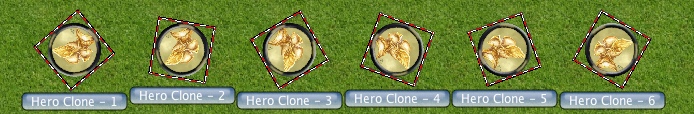
The source token was configured as a Top Down token for this effect, otherwise the facing setting would produce a facing arrow
for Tokens on the token or hidden layers.
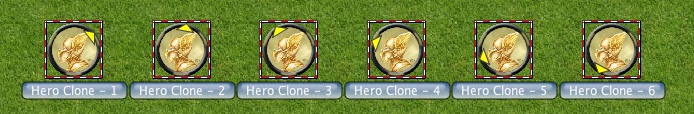
This example shows using the new delta parameter available in 1.3b77. Specifying true means all x,y coordinates are treated as offsets from the original token. They are measured in grid cells if useDistance is false (the default) or in pixels if true.
[h: x = 0]
[h: updates = "{
x: '[r: x = x + 2]',
delta: 1,
}" ]
[h: copyToken(currentToken(), 3, "", updates)]delta: 1 is ignored by MapTool.)See Also
Version Changes
- 1.3b54 - Added optional
updatesparameter. - 1.3b77 - Added
tokenImage,portraitImage,handoutImage, anddeltatoupdates.